Step 2: Checking Out with Truemed
What does checking out with Truemed look like?
Once an item has been added to cart, customers proceed to checkout, where Truemed will populate as a payment option (See below)
After clicking pay now, customer will be redirected to complete a clinical intake form and then enter payment details.
How do customers save using Truemed?
When we mention savings, this refers to the pre-tax nature of HSA/FSA money. Funds placed into an HSA/FSA are not taxed at your income tax rate. When you pay for a product or service using your HSA/FSA card or reimburse yourself for a purchase with HSA/FSA funds, you save your income tax rate by using those funds.
Why can't some customers see the Truemed option at checkout?
Customers must ensure that they are not signed in ShopPay in order to use Truemed. Said another way, you must checkout as a guest in order to checkout with Truemed.
We give customers the following guidance in this scenario:
When you're checking out, make sure you do so as a guest and select the payment option 'TrueMed - Pay with HSA/FSA':
Once selected you'll go through a survey that will allow to qualify and receive your LMN from a licensed provider.
What is the difference between a discount and a savings?
Customers will not see any Truemed related discount at checkout. The 30% savings refers to the pre-tax nature of HSA/FSA money customers are using to make the purchase. Customers essentially save their income tax rate by using those funds.
Why can't some customers use an HSA/FSA Card at checkout?
HSA/FSA cards are often restricted to specific merchant account setups. If a merchant does not have the correct payment integrations, HSA/FSA cards can be declined at checkout.
In some cases, the HSA/FSA cards will still be accepted when a merchant does not have the correct integrations, so you can certainly try to use your HSA/FSA card. That said, if your HSA/FSA card is declined at checkout, you can submit a claim for reimbursement using these steps.
Integrating with more partners is definitely on our radar and something the team is actively exploring.
MCC Codes
If customers are given an error message at checkout related to MCC codes or the classification of products, this is most often because they are inputting their HSA/FSA cards into the regular credit card pathway. The error message is correctly populating there, as that payment railway cannot be used to process transactions for those cards. Customers should be (1) prompted to ensure they are checking out in the Truemed gateway or (2) prompted to checkout with a regular credit/debit card in the Truemed checkout gateway