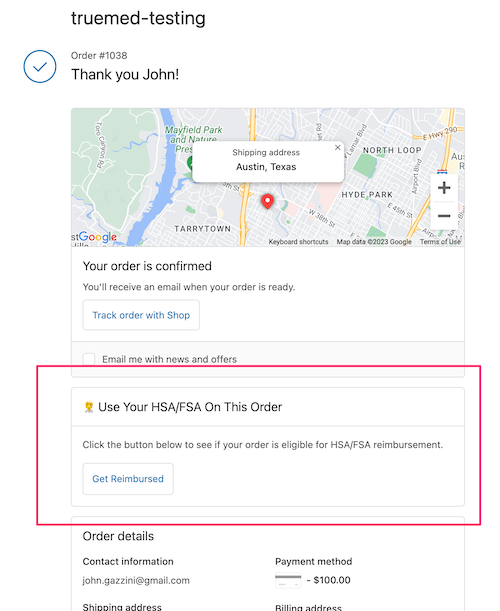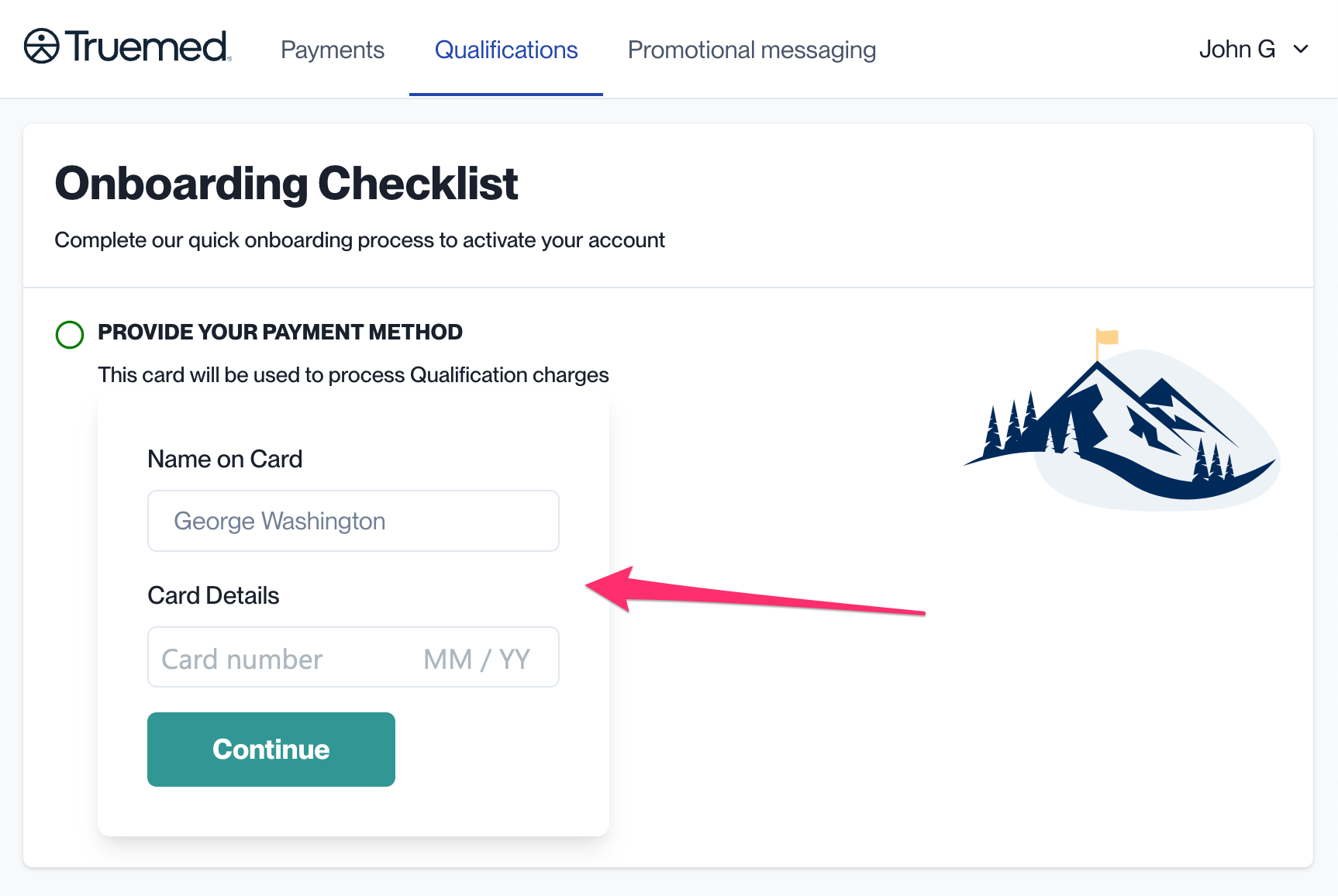Order Confirmation Widget
These instructions are specific to reimbursement implementations. They are not necessary to support the Truemed payment app.
Encourage HSA / FSA reimbursement immediately post-purchase
These instructions will help you include a link to qualification for HSA / FSA reimbursement on the post-purchase page of your online store.
For example, on a Shopify store, that looks like this:
Truemed provides a custom widget to make this very simple for Shopify stores, but we also provide generic instructions below.
Shopify Instructions
Locate your Qualification Link at app.truemed.com
On your Shopify admin panel, navigate to
Settings→Checkout→Additional ScriptsPaste the following into the box for
Order status page(remember to replaceYOUR_QUALIFICATION_LINKwith the link found in Step 1):<div id="truemed-reimburse" data-url="YOUR_QUALIFICATION_LINK"></div> <script src="https://truemed-public.s3.us-west-1.amazonaws.com/truemed-ads/confirmation-widget-v1.1.min.js"></script>
Non-Shopify Instructions
It's also easy to add this CTA on any store:
Locate Your Qualification Link (same instructions as Step 1 above)
On your post-purchase page, add a CTA with the following code:
<p>This order might be eligible for HSA/FSA reimbursement. <a href="YOUR_QUALIFICATION_LINK?source=post_purchase">Get Reimbursed</a>.</p>