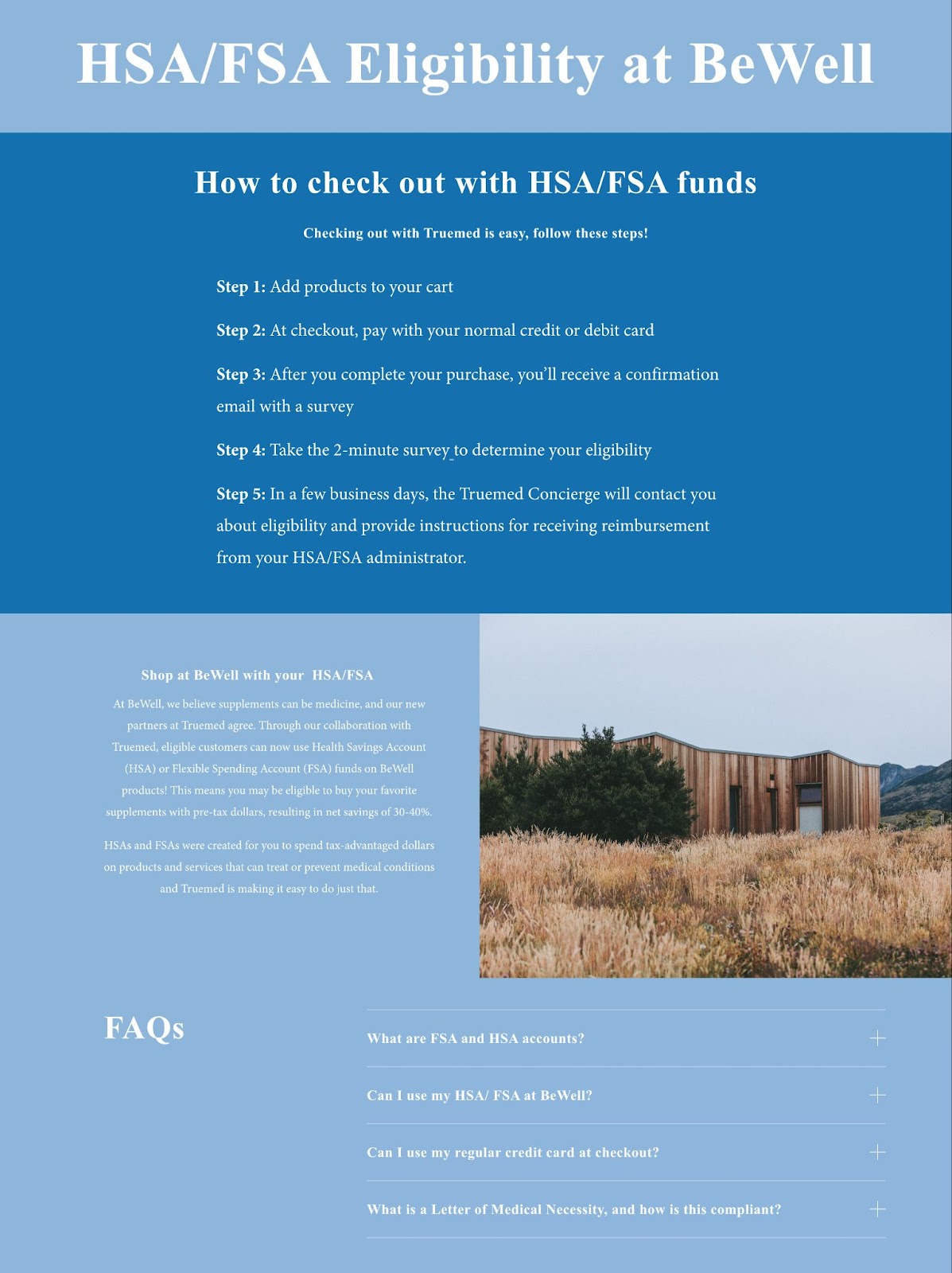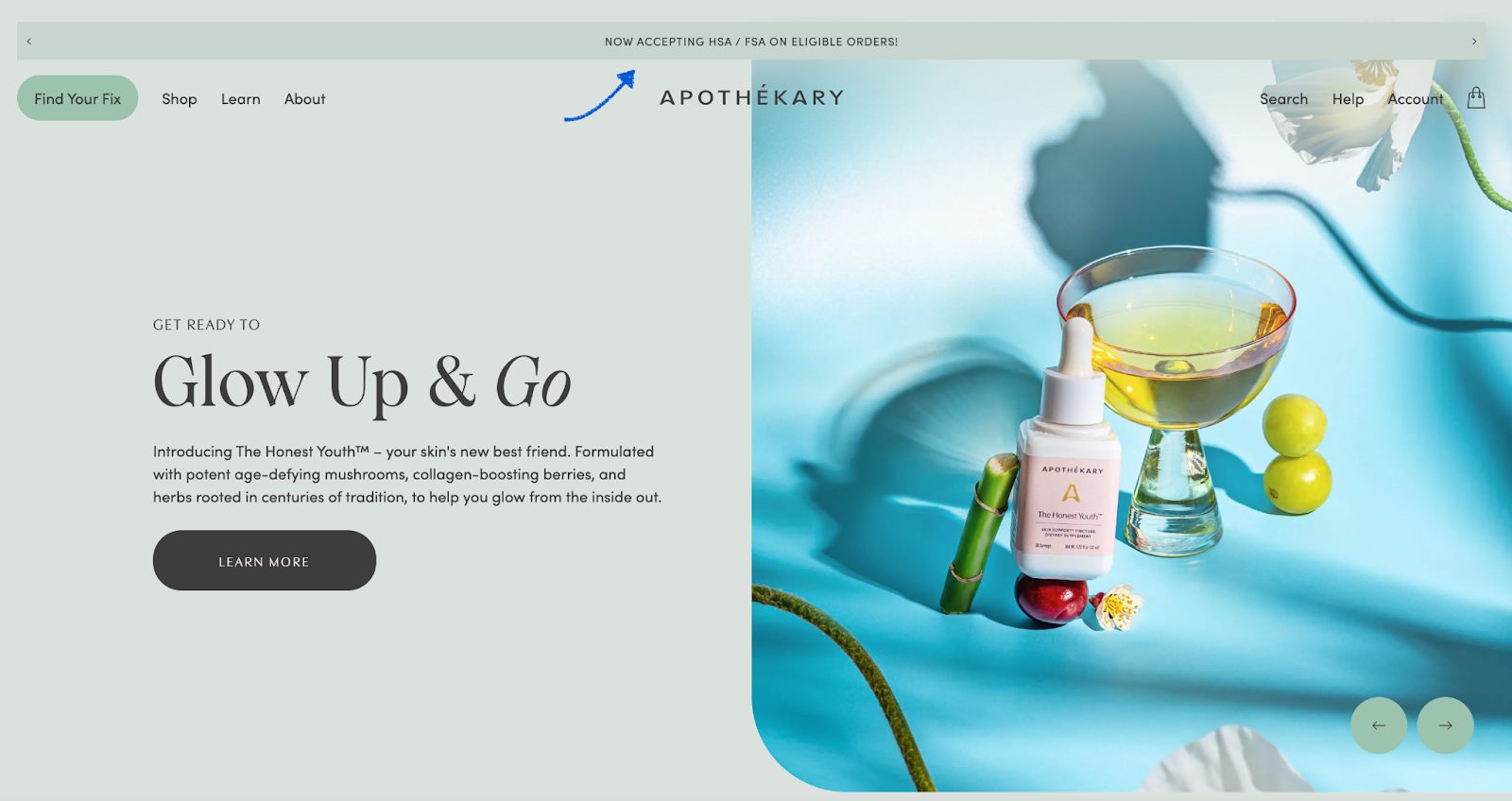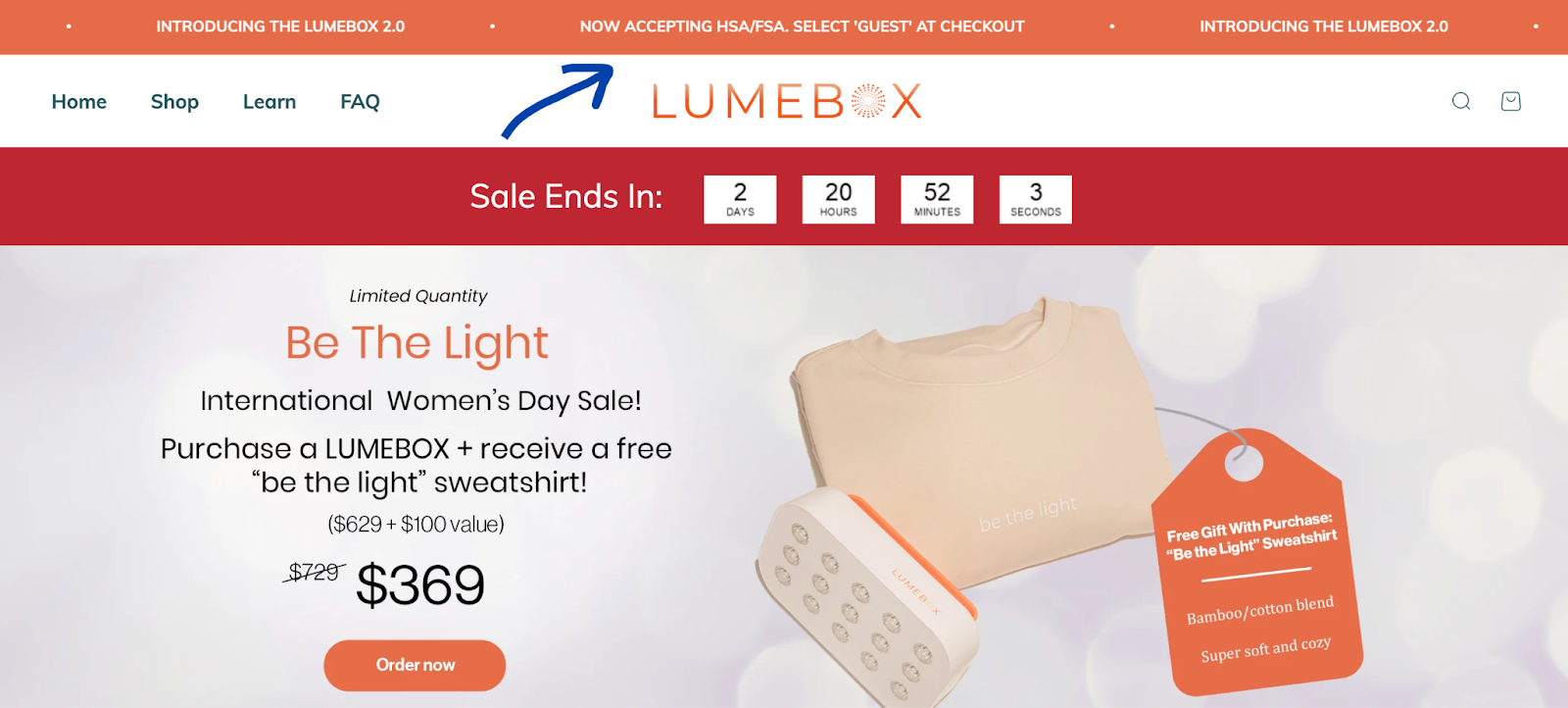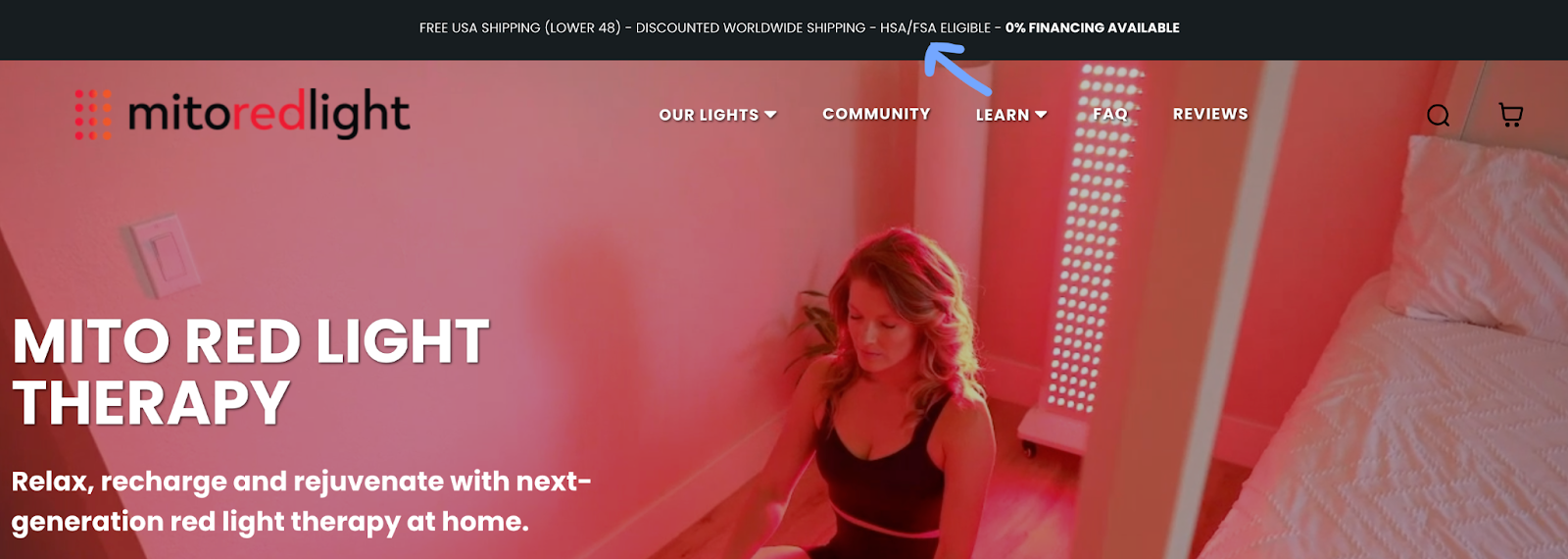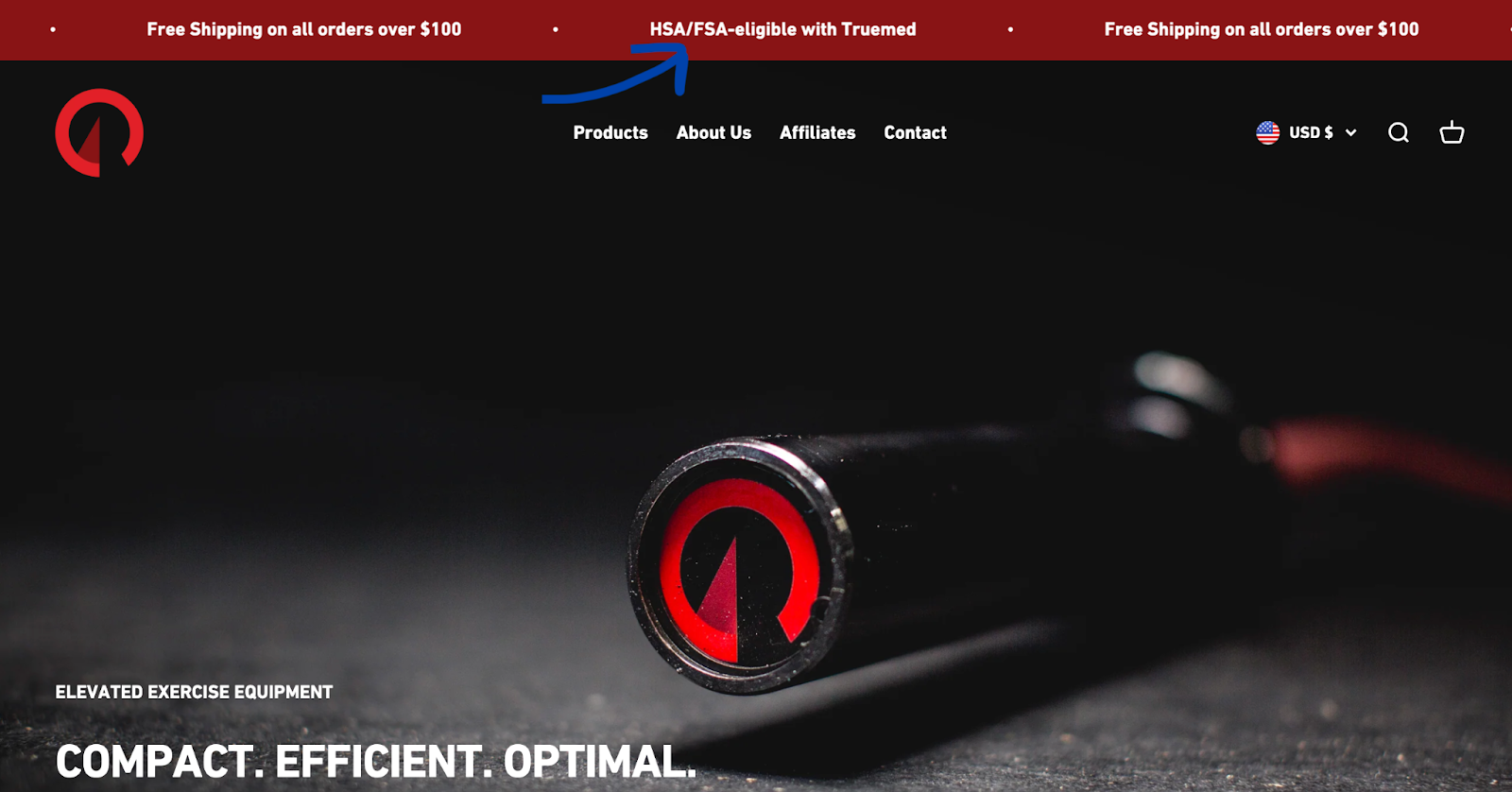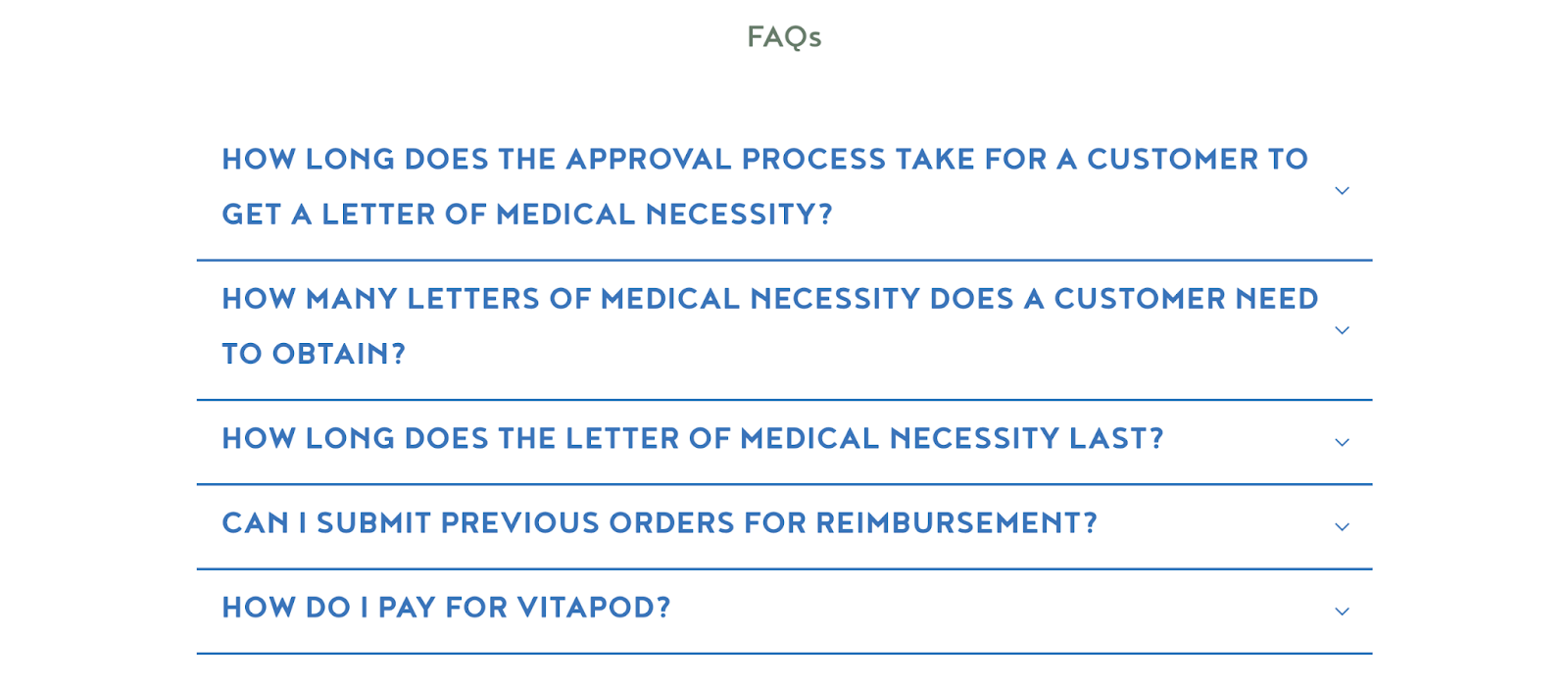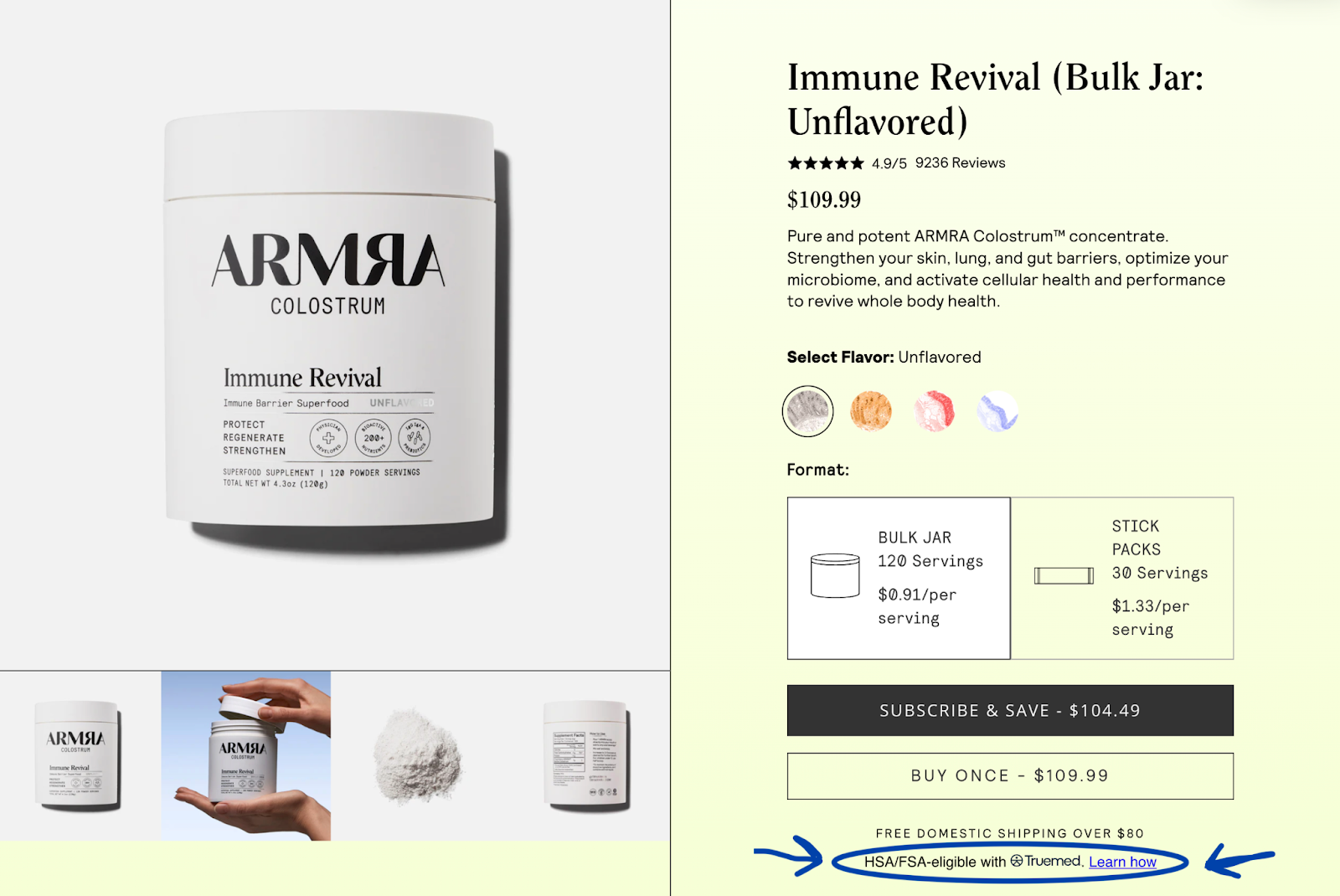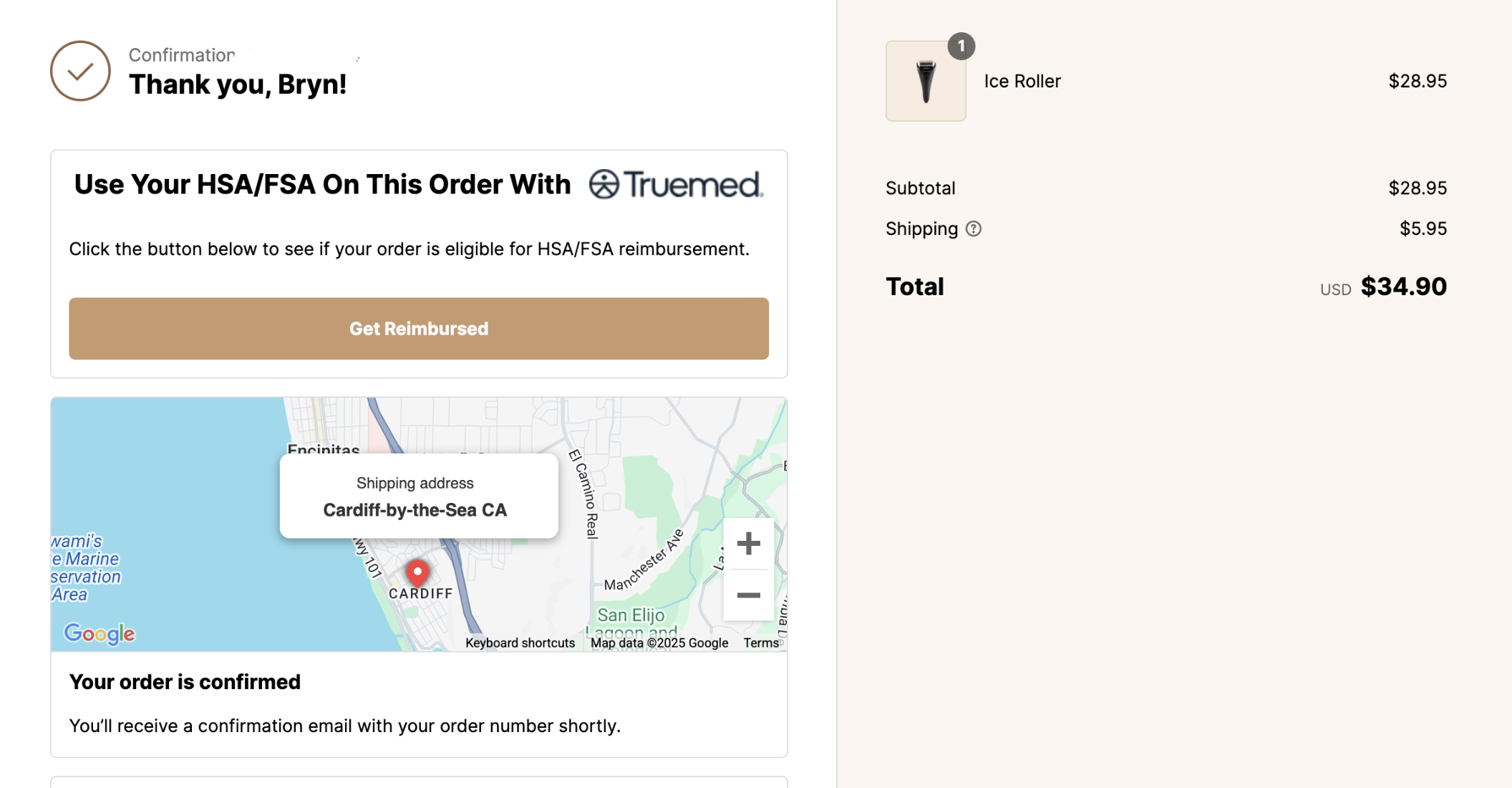Phase 1: Laying the Groundwork
These are the core website components that will set you up for a successful launch.
HSA/FSA Landing Page
How long this should take:
1 hour
What you’re doing and why:
A dedicated landing page explaining how to use HSA/FSA funds for your company's products serves several purposes:
Funnel traffic from marketing campaigns to the landing page (vs. the homepage) for attribution
Provide clarity on the purchasing process to increase conversion
Capture traffic that may be looking for HSA/FSA eligible products in your category
How to do it:
Below is an example landing page that incorporates best practices. We’ve also provided a template with suggested copy to make it easy to drop into your own landing page.
Note: Be sure to include "hsa-fsa" in your landing page URL to maximize SEO
Resources:
Homepage Banner
How long this should take:
15 minutes
What you’re doing and why:
Highlight your partnership with Truemed by placing a banner on your homepage. This enhances awareness, boosts conversion, and streamlines the purchasing process for site visitors.
How to do it:
Using the tools you built your site with, create a banner at the top of your homepage and paste in the text below. Link the CTA to your Truemed Landing Page.
HSA/FSA Eligible: Learn more.
Additional Examples:
FAQ Page
How long this should take:
10 minutes
What you’re doing and why:
Provide answers to questions customers may have about HSA/FSA eligibility.
How to do it if you have an HSA/FSA Landing Page:
Add this question to your FAQ:
Is [Merchant Name] HSA/FSA eligible?
Yes! Through our partnership with Truemed, you can pay for your [Merchant Name] purchase with your HSA/FSA. Learn how, here (link to your landing page).
How to do it if you do not have an HSA/FSA Landing Page:
Copy and paste these questions & answers to your FAQs
Product Page Widget
How long this should take:
30 minutes
What you’re doing and why:
Implementing the product page widget helps merchants drive higher AOV, creates a quicker path to conversion, and is a great way for customers to see that specific products are HSA/FSA eligible
How to do it:
The widget is added during your 30 minute implementation call with our engineering team. If you do not have the product page widget or checkout integration, please reach out to us at merchants@truemed.com, and we will be happy to help make this live.
Order Confirmation Screen Widget
How long this should take:
30 minutes
What you’re doing and why:
The Truemed order confirmation screen widget enables customers who have purchased from you to take the Truemed survey directly after checkout. After your customer completes the survey, we’ll send their Letter of Medical Necessity along with instructions for obtaining reimbursement from their HSA/FSA administrators.
How to do it:
The order confirmation screen widget is added during your 30 minute implementation call with our engineering team. If you do not have the product page widget or order confirmation widget, please reach out to us at merchants@truemed.com, and we will be happy to help make this live. Alternatively, install it yourself by following this guide