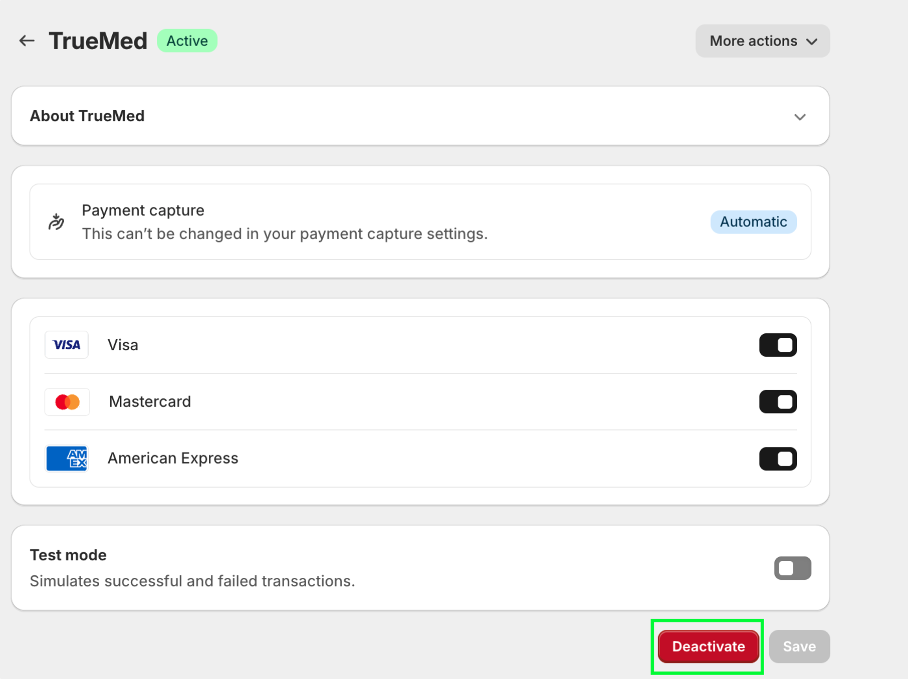Disabling the Truemed Payment App
Edited
These instructions are only for stores that have already had an onboarding call with the Truemed team.
To disable the app, find Truemed under Additional Payment Methods in your Shopify Payments settings. Click on Truemed and then find the button outlined in the picture below. Click deactivate to disable the app, ensuring it will not appear at checkout.